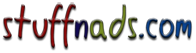Teradata online training in Anchorage, Alaska For Sale
Type: Computer, For Sale - Private.
Chapter 1: Introduction to Teradata
1. What is Teradata
2. Advantages and Features of Teradata
3. Core components
4. SMP (Symmetric Multi processing)
5. MPP (Massive Parallel Processing)
6. Teradata Operating systems
7. PDE
8. BYNET
a. Features
b. Communication Methods
9. VProcs
10. AMP
11. PE
12. TDP
13. CLI
14. ODBC
15. Versions
a. S/w versions
b. H/w versions
Chapter 2: Making virtual disks
1. LUN
2. PDISK
3. VDISK
4. RAID
5. RAID 5
6. RAID1
7. Fallback
8. Parity checker
9. System maxima
Chapter 3: Fault tolerance
1. Soft faults
2. Hardware faults
3. Dual Bynet
4. Fallback
5. Vproc migration
6. Amp clustering
7. Clique
8. Arrangement of amp in MPP
9. Journaling
i. Down amp journal
ii. Transient journal
iii. Permanent journal
10. Rollback
11. Rollforward
12. Event number
13. Release lock
14. Backup of permanent journal
15. Recovery using PJ
16. System maxima
Chapter 4: Transaction processing
1. User query & ODBC/CLI
2. Parsing engine
a. Syntaxer
b. Resolver
c. Security module
d. Optimizer
1. Rule based
2. Cost based
e. Step generator
f. GNC apply
g. Dispatcher
3. Explain
4. AWT
5. Dictionary cache
6. Request cache
Chapter 5: Data distribution and storage
1. Functionalities of dispatcher
2. Primary key
3. Primary index
a. UPI
b. NUPI
4. Hash algorithm
5. ROWHASH
6. DSW
7. Hashmap
8. Hashbucket
9. Distinated AMP
10. Hash Functions
11. ROW ID
12. Record storage Thumb rules
13. Example of index access
14. Skew factor
15. Data skew
16. Hot amp
17. Secondary index
18. SI Considerations
c. USI
d. NUSI
19. Hash distribution
20. Hashing
21. Example secondary index access
22. Partition primary index
e. RANGE_N
f. CASE_N
g. PARTITION
23. System maxima
Chapter 6: Data accessing methods
1. Master index
2. Cylinders
3. Cylinder index
4. Sectors
5. Data blocks
6. RRA
7. Data reading Methods
a. Index access
b. Cylinder read
c. Data block read
Chapter 7: Join strategies
1. Local matching
2. Copy sort & redistribution
3. Copy sort & redistribution of both tables
4. Situational join algorithms
5. All AMP retrieve
6. Parallel steps
7. Re-distribution
8. Spool files
Chapter 7: Teradata Objects
1. DIP
2. DBC
3. Dictionary objects
4. Teradata spaces
a. PERM
b. SPOOL
c. TEMP
5. Teradata tables
a. SET
b. MULTISET
c. GTT
d. Volatile tables
e. Derived tables
6. VIEWS
a. Updatable
b. Non updatable
7. System maxima
Chapter 8: Explanation plan
Chapter 9: Statistics
Chapter 10:
Transactions modes
1. ANSI
2. BTET
3. SET SESSION TRANS
Teradata Requests
4. Single statement request
5. Multi statement request
6. Implicit Trans
7. Explicit Trans
8. Macros
9. Parameterized macros
Session parallelism
10. Set sessions
11. System maxima
Chapter 11: Join indexes
1. Considerations
2. Covered
3. Partially covered
4. Global join index
5. Single table JI
6. Multi table JI
7. Sparse JI
8. Aggregate JI
9. Hash index
10. System maxima
Chapter 12: Queryman
Chapter 13: BTEQ
1. Implementation of business logic
2. Session control
3. File control
4. Sequence control
5. Format control
6. BTEQ Exports and imports
7. BTEQ defaults
Chapter 14: Fast Load
Chapter 15: Multi Load
Chapter 16: Fast Export
Chapter 17: Teradata Parallel Pump
1. aEDW
2. Advantages
3. ON ? OFF / continues Tpump
4. Sample design
5. Reusable macros
Chapter 18: Working with AMJ files
Chapter 19: Teradata Databases
1. DBC
2. All
3. QCD
4. SYS_CALENDAR
5. SYSADMIN
6. SYSTEMFE
7. SYSUDTLIB
8. TSWIZDBASE
9. TWM
10. TWM_RESULTS
11. TWM_SOURCE
12. Crashdumps
13. Tdmngr
Chapter 20: Teradata Administrator
1. Database and User
2. Owner and creator
3. GIVE, GRANT and REVOKE
4. Creation of Database and Modifications
5. Creation of Users and Modifications
6. Working with Profiles
7. Working with Roles
8. Space management
9. User management
10. Privileges and controlling
a. System rights
b. Logon rights
c. Object rights
d. Column rights
11. DBQL
12. ACCESS LOGIN
13. QCD
14. Related Dictionary Objects and More.
Chapter 21: Performance monitoring (PMON)
1. Logging tables
2. Setting Monitoring rates
3. Setting the Alerts
4. Monitoring Resource
5. Visualization
6. Monitoring and handling sessions
7. Record History
8. Stress tests
9. Handing users queries
10. On Call DBA activities
Chapter 22: House keeping Part- I
Contact email id :smartittrainings@gmail.com
Contact number : 248 906 xxxx Or xxxxxxxx20 ( India)